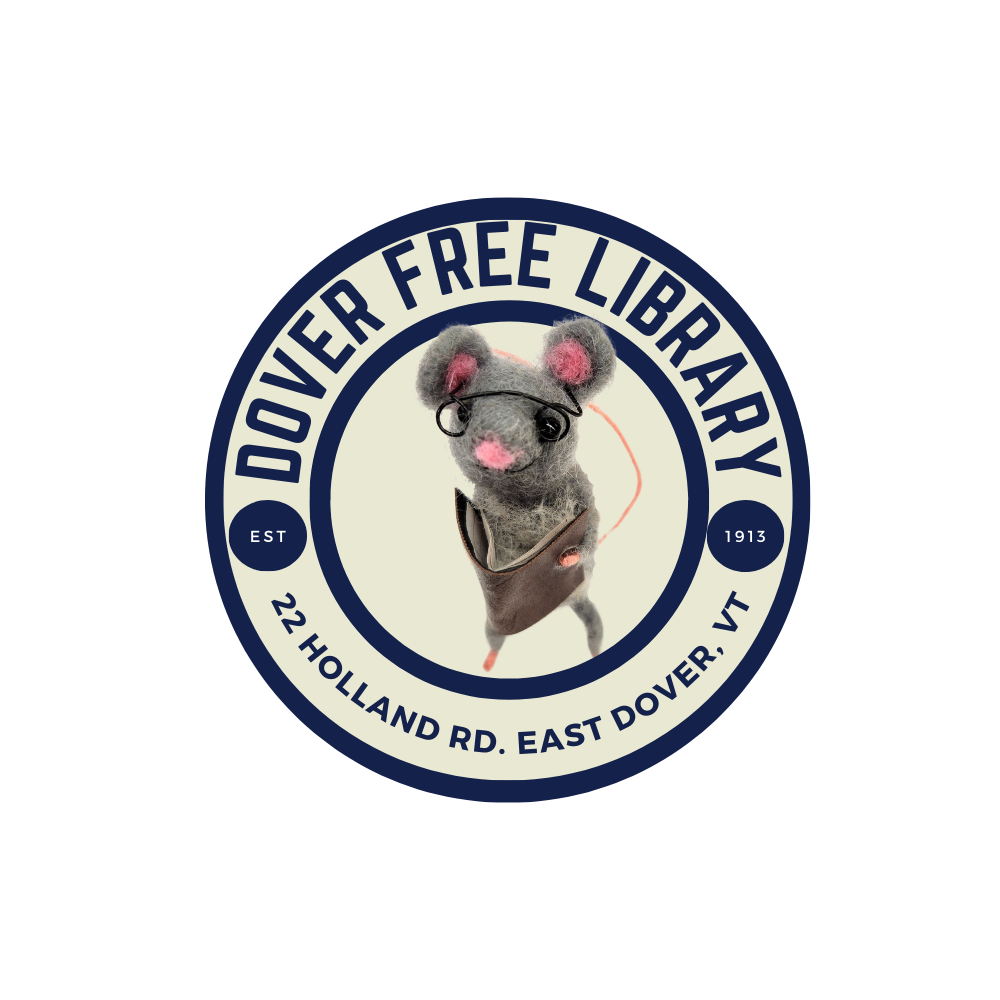The Palace Project
LYRASIS catalyzes and enables equitable access to the world’s knowledge and cultural heritage.
Quick start guide to Palace Project
What do I need to use Palace?
- A library card in good standing from Dover Free Library
- An Internet connection and browser to check out materials at Palace
How do I start?
- Get the app. Download The Palace Project app directly from the app store or on Google Play.
- Create account.
- Open the Palace App
- Click the “find your
library” button at the
bottom of the screen - Type in Dover Free Library – or scroll down until you find it
- Create Virtual Library Card
- Click Settings on the lower right hand side of the screen
- Click on libraries
- Select Dover Free Library
- Click “Don’t Have a Library Card” Create Card
- Allow the App to Use Current Location
- Allow App to Autofill Location if you like
- Complete form
- The password you create will be your pin to log in on the app
- Submit the form
- Click back button on top of screen to bring you back to library log in page
- Open your email and find the email from palace by lyrasis
- Verify your email
- Use the barcode emailed to you and the password you created to log into the app
Watch this video for extra help on how to create the virtual card: https://www.dropbox.com/sh/9ltdjklbewci0dc/AABHY29ylNYVRfIV80nDYvI4a?dl=0&preview=VirtualLibraryCardDemo.mp4
- Select and check out the titles you want. How does it work?
- eAudiobooks – 13 days
- eBooks – 20 days
How do I borrow a title?
Click on a title you like then click the white Get button next to the picture of the book cover.
Can I place a hold on items?
Yes
Are titles downloaded onto my device or computer?
Palace only works through a downloaded app. When titles are checked out they are downloaded to the app not the device. Because of this Palace only works on phones and tablets and not on computers through the web.
Can I renew a title?
Yes, titles can be renewed