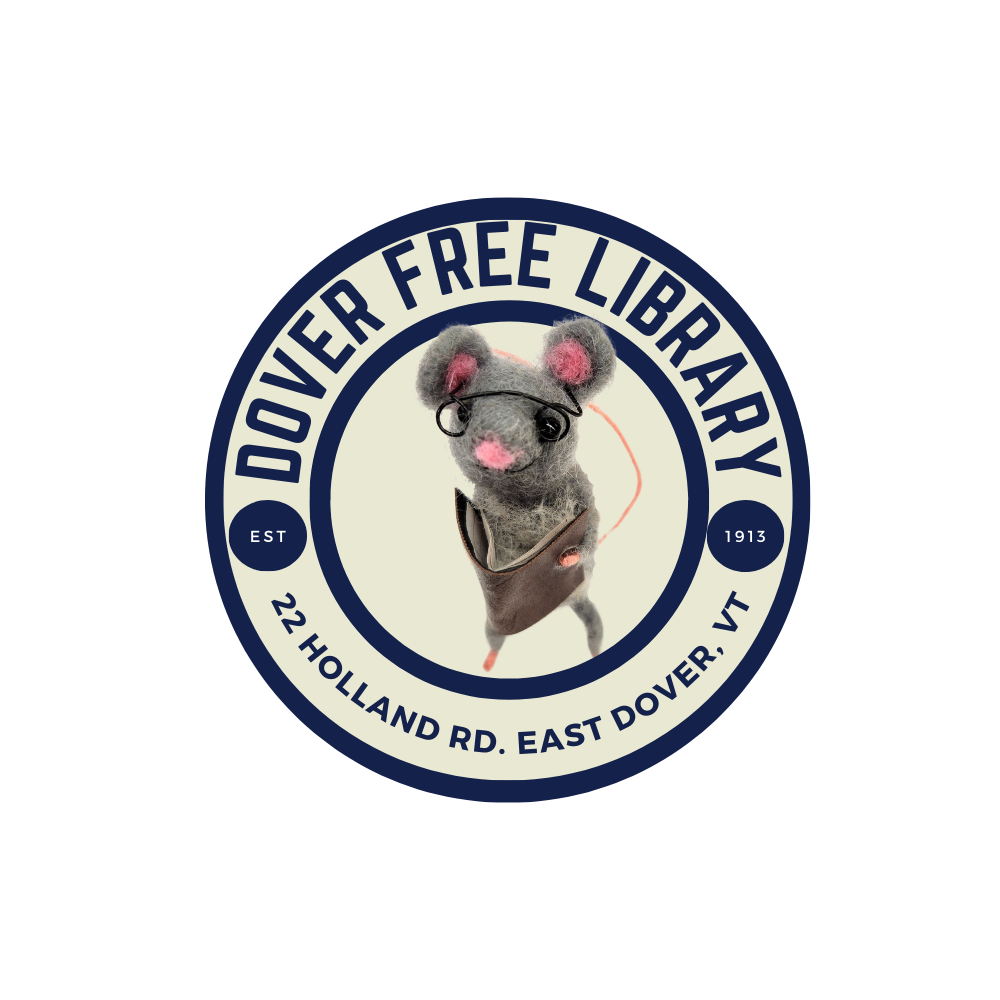LegalForms
Gale LegalForms can help with common legal procedures by giving access to thousands of customizable legal documents. With templated forms, you can create accurate, reliable legal documents, in many cases customized to Vermont. Access the same forms used by law firms covering legal topics such as real estate, landlord/tenant, bankruptcy, bill of sale, contracts, divorce, employment, taxes, name change, power of attorney, last will and testament, and living wills.

What Can I Do?
LegalForms covers a huge range of topics and needs, including:
- Wills & Estates
- Real Estate & Property
- Divorce
- Bankruptcy
- Landlord/Tenant
- Power of Attorney
- Name Change
- Corporations
- Attorneys
What Do I Need?
- Library card from your public library, or login info from your school or college library.
How Do I Access LegalForms?
- Go to https://vtonlinelib.org/.
- Click Change Library in the upper right-hand corner. Click Enter your Library Name, start typing Dover Free Library, and then select it when it appears.
- The system may ask for your library card. Public library patrons should enter their card number, while school students should enter their school library password. If you have questions or problems, please reach out to your library.
- Click By Subject, choose Law on the left side, then click Gale LegalForms.
- You don’t need to create an account or login to use LegalForms.
How Do I Use LegalForms?
You can search (at the top) or browse to find the forms that you need. If a form starts with VT that means it’s a Vermont-specific form, while if it shows US it’s a standard national form. Once you find a form, you can click to see a preview, and you can download it as a Word file or PDF. You can also browse on the upper left side to find explanations of terms, articles, an attorney directory, and frequently asked questions.